FLIR ONE® Gen 3
Model: FLIR ONE Gen 3 - iOS Go to Product Support
The FLIR ONE® Gen 3 is an affordable smartphone attachment thermal imaging camera designed to help professionals find problems faster and get more work done in less time. With MSX® (Multi-Spectral Dynamic Imaging) technology, which enhances thermal images by embossing details from the visual camera onto the thermal image, you’ll easily recognize where problems are located. FLIR ONE® Gen 3 cameras also provide a OneFit™ connector that adjusts and extends up to 4 mm to fit many popular protective cases. Whether inspecting electrical panels, looking for HVAC problems, or finding water damage, FLIR ONE® Gen 3 thermal imaging cameras enable users of all experience levels to work efficiently while on-the-go.
The FLIR ONE Gen 3, FLIR ONE Pro, and FLIR ONE Pro LT are not compatible with iPhone 15 and later models. For iOS customers with USB-C ports, we recommend the
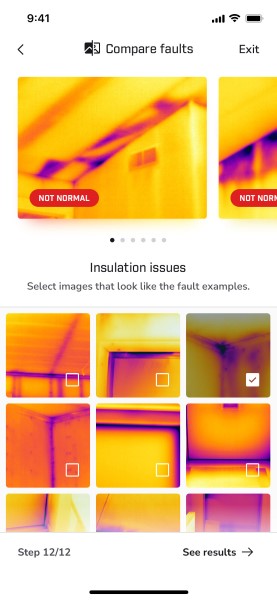

 Professional Reports that Help Your Customer and Your Business
Professional Reports that Help Your Customer and Your Business





