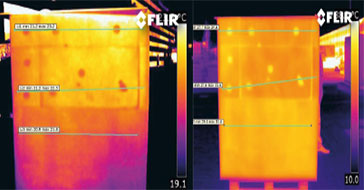How can I upgrade from Tools to Tools+?
1. In FLIR Tools click Help, then License Options from the menus.
2. Click Apply, then close and re-start FLIR Tools.
3. Choose the option “I have a serial number…” and click Next.
4. In the Serial Number field, enter the 30-character code, with the dashes, from the scratch card. For online orders, use the Product Key from the e-mail confirmation. FLIR Tools+ can be purchased here.
5. Enter the user name and e-mail, and click Next to continue.
6. FLIR Tools will now start in “Plus” mode, which you can see from the program’s title bar. Tools+ adds Microsoft Word reporting, Panorama, and sequence recording from compatible cameras.
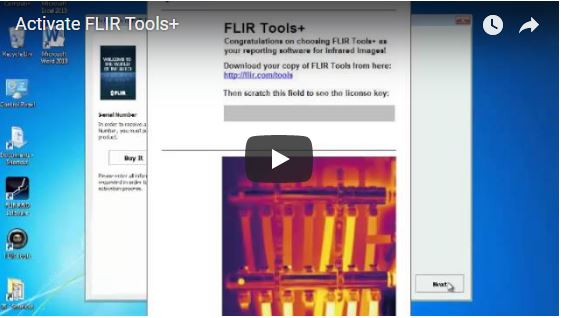
Click here to view the full FLIR Tools Playlist and other training videos from the Infrared Training Center: http://www.youtube.com/infraredtraining